The release of Apple’s iOS 18 has ushered in a wave of innovation, especially on the Control Center front. The familiar swipe-down functionality from the Home Screen now features a dramatically enhanced design that not only retains essential features but also opens the door to third-party applications, allowing for an unprecedented level of user customization. This article explores the transformative features introduced in iOS 18 and showcases notable apps that have already embraced the new capabilities.
The iOS Control Center has long been a significant component of Apple’s user experience, but with the iOS 18 update, it is undeniably more intuitive and versatile. Historically, users accessed basic settings like Wi-Fi, Bluetooth, and Brightness. Now, the integration of third-party app controls adds a new layer of importance to the Control Center as it morphs into a customizable hub. Users can tailor this essential feature to suit their daily needs by adding shortcuts to their most-used applications, resulting in improved efficiency and convenience.
This dynamic change not only streamlines user interaction but also encourages developers to create innovative shortcuts that bring their applications closer to the user experience. The shift represents a long-awaited recognition of the significant role that third-party apps play in the Apple ecosystem.
Among the plethora of applications that have quickly adapted to the new iOS functionalities, several stand out due to the unique enhancements they offer through Control Center widgets.
One of the leading innovators is Bulletin, an AI-driven news reader that introduces an impressive array of nine customizable widgets. These widgets allow users to seamlessly navigate to various news categories and access the personalized “For You” tab without needing to launch the app. This integration transforms how users consume news, making it a quick and efficient process.
Another key player is CARROT Weather, which infuses humor into weather forecasting. By adding Control Center widgets for quick access to essential features like Weather and Maps tabs, it effectively enhances user interaction while staying true to its playful brand identity.
Recipes and meal planning have become even more accessible through the Crouton app, which now enables users to import favorite recipes directly via Control Center, thereby sparing them the hassle of navigating through the app interface. Similarly, Cheatsheet simplifies user engagement by allowing important notes to be saved and accessed at a moment’s notice, demonstrating that productivity applications benefit greatly from this update.
The Expanded Horizons of Utility
iOS 18 doesn’t just accommodate the familiar; it also welcomes apps that offer innovative functionalities. For instance, FitBee, a nutrition-tracking app, allows users to snap photos of their meals and log data through the Control Center, accelerating the calorie counting process while utilizing AI technology for added efficiency.
The Focused Work app elevates productivity with control widgets that allow seamless access to a focus session feature, which is crucial for users looking to create structured work environments.
Moreover, LookUp enriches the learning experience by incorporating definitions and reading modes directly in the Control Center, making vocabulary acquisition more accessible than ever. Features like scanning with the camera bring a tactile element to digital learning, aligning with modern educational trends.
In a world that often demands multitasking, the iOS 18 update equips users with the tools they need for efficient daily management. Notable applications like Mango Baby and MediSOS have optimized their functionalities by introducing widgets that cater specifically to new parents and emergency responders, respectively. The capacity to track diaper changes or activate emergency alerts with a simple swipe underscores the potential of the Control Center to influence critical areas of daily life.
Even leisure and entertainment applications have capitalized on the new functionalities. For instance, Waterllama creatively employs engaging animations to gamify the process of tracking hydration, while TV Remote allows effortless access to various remote functionalities, reinforcing user convenience.
As more developers embrace the innovative capabilities offered with iOS 18, the Control Center is poised to fundamentally reshape the way users interact with their devices. This newfound flexibility not only enhances device usability but also fosters a culture of creativity and innovation among app developers.
The iOS 18 update signifies a pivotal moment for Apple, emphasizing the importance of integrative technology that recognizes and adapits to user habits. With its enhanced Control Center filled with customizable widgets, users are not only provided with convenience but are also encouraged to explore the rich functionalities of their applications, paving the way for a more interconnected digital experience.
As the app ecosystem continues to evolve, the promise of even more innovative integrations in future iOS versions remains tantalizingly within reach, leaving users and developers alike excited for what lies ahead.
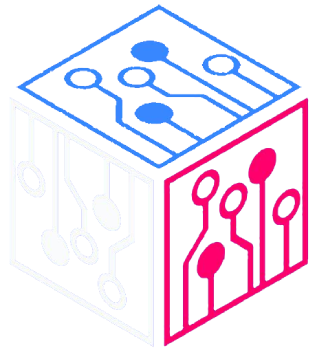

Leave a Reply