In an age where subscription models dominate software ecosystems, Microsoft has introduced a refreshing alternative with the standalone release of Office 2024. This version aims to cater to users who prefer a one-time purchase rather than ongoing payment plans associated with Microsoft 365. For individuals and small businesses looking to streamline their productivity tools without the commitment of a subscription, Office 2024 presents itself as an attractive option.
Microsoft Office 2024 brings an array of updates that borrow heavily from the enhancements available to subscribers of Microsoft 365 over the past few years. Although Office 2021 was the last standalone offering, the new suite refines the user experience with modernized applications, including Word, Excel, PowerPoint, OneNote, and Outlook. Each application has been redesigned to harmonize with the aesthetic and functional sensibilities of Windows 11, adhering to the Fluent Design principles that promote both usability and visual appeal.
One of the most crucial factors in the quality of a productivity suite is accessibility. Acknowledging the varied needs of users, Microsoft has integrated significant accessibility features within Office 2024. These improvements aid users in identifying potential accessibility hurdles within their documents and presentations, addressing a crucial aspect of inclusive design.
Excel 2024 stands out with its noteworthy advancements. The introduction of new functions allows users to utilize text and arrays more effectively, thereby enhancing data manipulation and analysis. A feature that could revolutionize how users engage with visual data is the newly integrated IMAGE function, which enables users to source images directly from the web. Moreover, the implementation of Dynamic Arrays in charts marks a significant leap forward, allowing for real-time updates that reflect changes in the underlying data—a vital feature for professionals who rely heavily on data visualization. Microsoft also reassures users of improved speed and stability, addressing common complaints associated with the spreadsheet powerhouse.
PowerPoint is not left behind either; it features exciting innovations tailored for modern presentation demands. The inclusion of the Cameo feature allows users to embed a live camera feed directly into their slides, fostering a more engaging presentation atmosphere that bridges the gap between the presenter and the audience. The addition of a recording studio allows for an enriched experience—recording narrations, animations, and transitions all from one interface. Enhanced accessibility is catered to through options for closed captions, ensuring that presentations can reach a broader audience.
Outlook 2024 also showcases significant upgrades, particularly in its search functionality, providing users with more relevant results across messages and attachments. Meeting management has become simpler with new features, such as the ability to automatically shorten meetings, which can enhance scheduling efficiency. Mac users benefit from customizable swipe gestures, allowing for a more personalized and fluid experience while navigating their communications.
Features that enhance document management are everyone’s favorite in Word, Excel, and PowerPoint. Users can effortlessly insert pictures from their Android devices, highlighting a commitment to cross-platform functionality and ease of use. The new recovery option in Word is particularly notable as well—should unforeseen technical failures occur, users can breathe a sigh of relief knowing that their work will reopen seamlessly, minimizing frustration and data loss.
Office 2024’s accessibility extends beyond its features; it is designed to work on both Windows 10 and 11, as well as the latest versions of macOS. Two different editions cater to specific user needs: the Office Home 2024 edition for $149.99, which includes the core applications, and the Office Home and Business 2024 edition at $249.99, which includes Outlook and commercial rights. This pricing strategy allows Microsoft to position Office 2024 as a viable alternative for those reluctant to subscribe.
Overall, Microsoft Office 2024 marks a significant step forward for users preferring standalone productivity solutions. Balancing modern features with accessibility improvements, it’s poised to meet the diverse needs of today’s workforce. As technology continues to evolve, the blend of traditional software capabilities with contemporary demands ensures that users remain productive, no matter their workflow preferences.
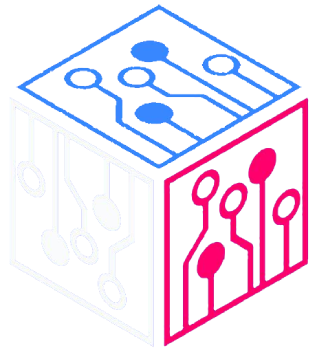
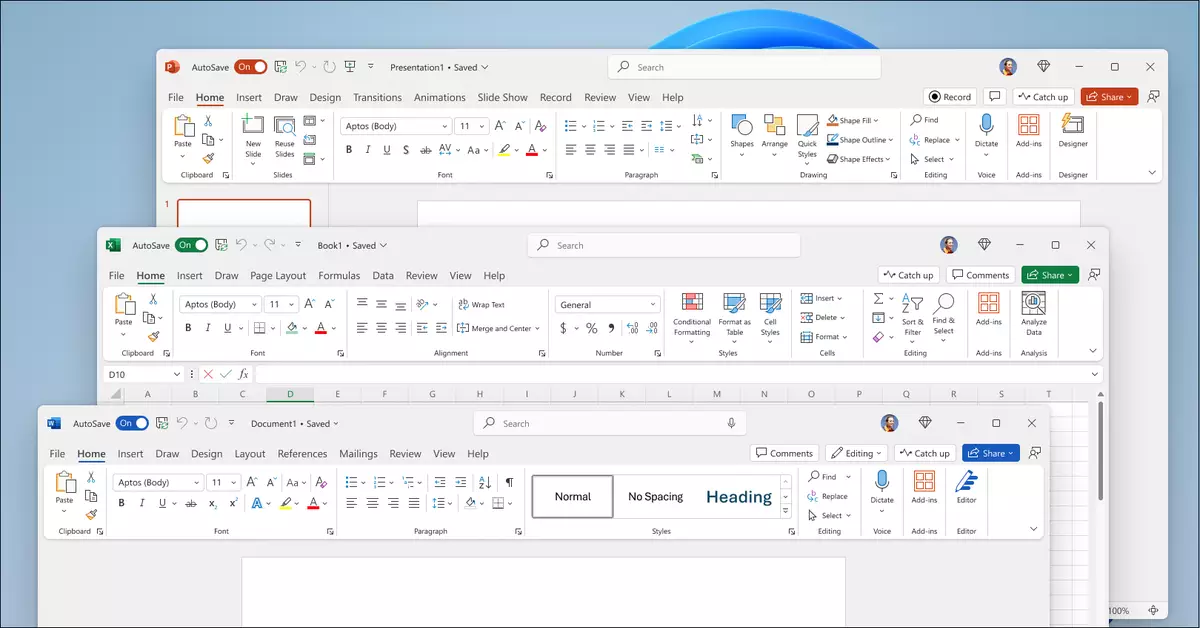
Leave a Reply